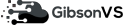Smart design converts visitors into loyal customers, turning your website into your most effective sales tool. In today’s digital age, a business’s online presence is often the first point of contact with potential customers. This makes your website’s design crucial in making a powerful first impression that can either start a customer on their journey towards a purchase or make them click away. Let’s dive into how a thoughtfully crafted smart design can transform your site into the ultimate salesperson, adept at engaging visitors and encouraging conversions.
Smart Design Converts: Making the Case for Strategic Web Design
At first glance, your website’s design tells your audience who you are and what you stand for. But beyond its visual appeal, smart design is about creating a seamless user experience that guides visitors through a journey. This journey is meticulously planned out to not only showcase your products or services in the best light but also to gently lead a visitor towards making a purchase. The strategic use of colors, typography, layout, and call-to-action buttons all play a key role in this process.
Table of Contents
- Understanding the Importance of First Impressions
- The Essentials of User-Friendly Design
- Leveraging Color Psychology in Web Design
- The Role of Responsive Design in Conversions
- Smart Navigation Strategies
- Using CTA Buttons Effectively
- The Impact of Speed and Performance on Conversions
- Testing and Optimizing for Better Results
- Case Studies: Smart Design in Action
- Smart Design Converts: Key Takeaways
Understanding the Importance of First Impressions
The moment a potential customer lands on your website, the clock starts ticking. You have less than 10 seconds to capture their interest before they consider leaving. It’s akin to the impact of a firm handshake; it sets the stage for the entire relationship. A site that looks modern, professional, and engaging tells your visitor that you’re serious about your business—and their needs.
Why First Impressions Matter
- Instant Credibility: A well-designed site instantly boosts your credibility in the eyes of visitors.
- Emotional Connection: People are driven by emotions. An appealing design can make visitors feel more connected to your brand.
- Competitive Edge: In a sea of competition, a strong first impression can make you stand out.
The Essentials of User-Friendly Design
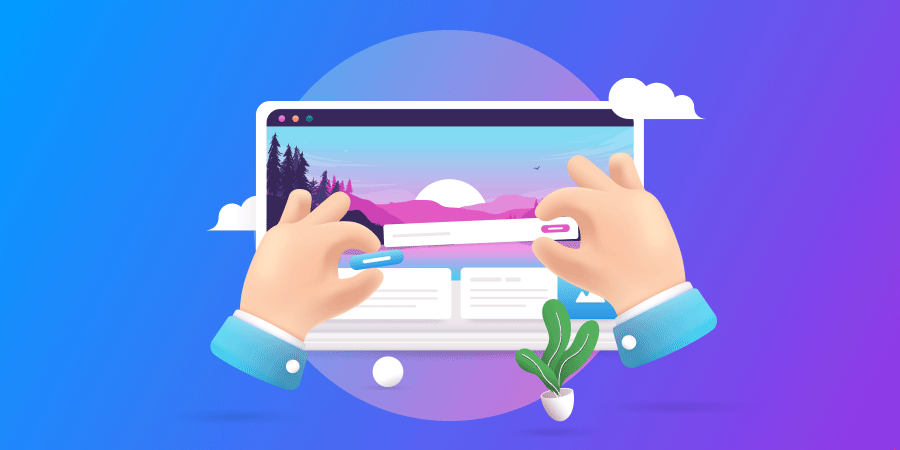
User-friendly design isn’t just about looks; it’s about how easy it is for visitors to navigate and find what they need. A user-friendly website reduces frustration and encourages longer visits, which can lead to increased trust and higher conversion rates.
Key Components of User-Friendly Design:
- Intuitive Navigation: Visitors should find it easy to browse your site without getting lost or overwhelmed.
- Mobile Responsiveness: With most web traffic coming from mobile devices, your site must perform flawlessly on smartphones and tablets.
- Fast Load Times: Speed is essential. A slow-loading site can drive visitors away before they even see what you offer.
- Accessible Content: Information should be easy to read and digest. Use headlines, short paragraphs, and bullet points to break up text.
Leveraging Color Psychology in Web Design
Colors speak louder than words. They evoke emotions, influence decisions, and can significantly impact how a brand is perceived. Using color psychology in your web design can subtly guide visitors’ feelings and behaviors toward a desired action.
Here’s a quick guide to color psychology:
- Blue: Represents trust, security, and stability. Ideal for finance and healthcare websites.
- Green: Associated with growth, health, and tranquility. Perfect for environmental and wellness sites.
- Red: Evokes urgency and excitement. It’s powerful for call-to-action buttons or for clearance sale announcements.
- Yellow: Stands for optimism and youthfulness. Use it to grab attention or for a cheerful touch.
The Role of Responsive Design in Conversions

Responsive design is no longer optional. It’s a must. A website that adapts smoothly to any screen size ensures a positive experience for all visitors, regardless of the device they’re using. This adaptability boosts the likelihood of conversions by removing unnecessary barriers to the purchase process.
“Mobile users are five times more likely to abandon a task if the site isn’t optimized for mobile.”
Google also prioritizes mobile-friendly sites in its search results, making responsive design critical for SEO.
Smart Navigation Strategies
Navigation is the roadmap of your website. It directs users where to go and how to find the information they seek. Smart navigation is intuitive, straightforward, and anticipates the needs of visitors.
Features of Effective Navigation:
- Clear hierarchies
- A simplified menu structure
- Descriptive labels
- A prominent search feature
By streamlining how users move through your site, you make it easier for them to engage with your content and take action, whether that’s making a purchase, signing up for a newsletter, or following you on social media.
Tips for Improving Website Navigation
- Consistently evaluate your site’s navigation through user testing to find and eliminate pain points.
- Utilize breadcrumbs on more extensive sites to help users keep track of their location.
- Ensure your search function is easy to find and use. Sometimes, people just want to search for what they need directly.
Using CTA Buttons Effectively
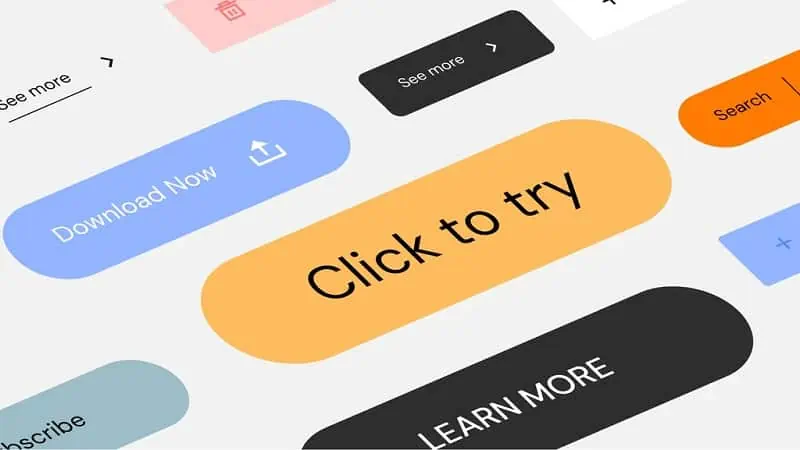
Call-to-action (CTA) buttons are the signposts on the road to conversion. They tell users what to do next, guiding them closer to becoming customers. However, not all CTAs are created equal. Effective CTAs are clear, compelling, and cleverly positioned.
Characteristics of High-Converting CTAs:
- Visibility: They stand out visually from the rest of the page.
- Clarity: The message is straightforward, instructing the user on what to do next.
- Urgency: Phrases like “Limited Offer” or “Download Now” create a sense of urgency.
Experiment with colors, shapes, and placement to find the most effective CTAs for your site.
The Impact of Speed and Performance on Conversions
A website’s speed directly impacts user experience and SEO rankings. A delay as small as one second can drastically decrease page views, customer satisfaction, and conversion rates. Optimizing your site’s load time is critical.
Tips for Improving Website Speed:
- Optimize images and videos to reduce their file size without losing quality.
- Use caching to decrease load times for repeat visitors.
- Minimize the use of heavy plugins and scripts.
Testing and Optimizing for Better Results
Understanding what works (and what doesn’t) on your website is fundamental to improving its performance. Through A/B testing, you can compare different versions of your web pages to see which elements lead to higher engagement and conversion rates.
Areas to Focus on During A/B Testing:
- Page layouts
- Headline wording
- CTA button colors and messaging
- Navigation structure
Remember, optimization is an ongoing process. Keep testing and tweaking based on your findings to continually enhance the user experience and boost conversions.
Case Studies: Smart Design in Action
Real-world examples can vividly illustrate the power of smart web design. Let’s examine a few case studies where strategic design changes led to remarkable improvements in website performance.
Example 1: A reimagined CTA button, from a generic “Click Here” to a specific “Download Your Free Guide Today,” resulted in a 35% increase in clicks.
Example 2: An ecommerce site redesigned its homepage to feature user-generated content. This change not only reduced bounce rates but also improved its conversion rate by over 20% within three months.
Example 3: By simplifying its form and reducing the number of fields from ten to four, a service provider saw completion rates for sign-ups double.
Smart Design Converts: Key Takeaways
To wrap up, your website’s design is a powerful tool that can significantly influence a visitor’s decision to engage with your brand. Remember these key points:
- First impressions are critical: Make them count with a visually appealing and easy-to-navigate site.
- Understand your user: Design with the visitor’s experience in mind, from loading times to mobile responsiveness.
- Test and optimize: Use data from A/B testing to refine and enhance your design choices continually.
By applying these principles of smart design, your website can become the strongest salesperson in your team, working 24/7 to turn visitors into loyal customers.
Hello, I am Sajid, I have been working & writing for the Gibson team for over 4-years now. I help with keyword research, meta data insertion, content creation, and getting the project to the finish line. I also manage, organize, and publish helpful articles.